Commercial Version Installation
The Commercial version of the plugin is handled by the Epic Launcher. See the Epic Marketplace online for installation instructions.
Demo Version Installation
The Demo version is downloaded from the product page on Itch.io, either as a single installer application file, or as separate zip files for each engine version.
Apparance Demo Installer (Recommended)
Download and run the Apparance Demo Installer to manage installation of all versions of the plugin to any Unreal installations or projects you have on your computer. This is by far the simplest way to get the plugin installed.
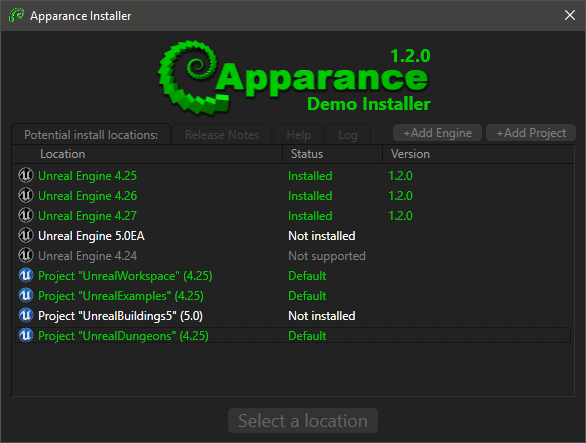
Manual Download and Install
If you don't want to use the installer, are having trouble with it, or just want to download one version; use the following process to manually install the plugin.
- Which version of Unreal are using? e.g. 4.26
- Download the matching plugin from Itch.io
Install
- Find the Unreal plugins folder, e.g.
C:\Program Files\Epic Games\UE_4.26\Engine\Plugins - Make
Procedural\ApparanceUnrealfolders under it. - Unzip the files into there.
You should end up with a path to the main plugin definition file like this:
C:\Program Files\Epic Games\UE_4.26\Engine\Plugins\Procedural\ApparanceUnreal\ApparanceUnreal.uplugin
Procedural\ApparanceUnreal firstNext Steps
Example Project
A project full of example procedural objects is available for download from Github. Select according to the Unreal version you are using.
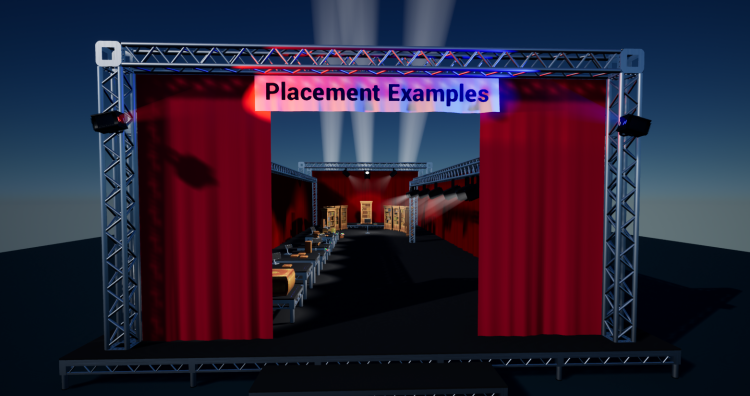
Demonstrates
- Placing assets
- Composite procedures
- Parameterisation
- Iteration
- Variation
- Seeding
- Palletisation
- Geometry generation
Direct download links
- Unreal 4.25: ApparanceUnrealExamples-versions-UE4.25.zip
- Unreal 4.26: ApparanceUnrealExamples-versions-UE4.26.zip
- Unreal 4.27: ApparanceUnrealExamples-versions-UE4.27.zip
- Unreal 5.0: ApparanceUnrealExamples-versions-UE5.0.zip
- Unreal 5.1: ApparanceUnrealExamples-versions-UE5.1.zip
(each approx 20MB)
Instructions
- Download, unzip somewhere, and open the
UnrealExamples.uprojectfile - Navigate to the
Examples\Basic\folder and open thePlacementExamplesmap. - Have a look round the scene in the editor (you can select procedural objects and fiddle with their parameters)
- Play-in-Editor to explore all the demonstrations (some are interactive)